HOW TO DOWNLOAD VIDEO FROM INSTAGRAM?
Instagram, the photo-sharing app now has 1 billion monthly active users, is popular nowadays. There is no way to deny that Instagram has become one of the hottest video and photo sharing platform in a lot less time than many thought.
The problem is Instagram doesn’t let you save videos from within the app. At that time, you will need our tool. Instagram Video Downloader – a download web app online can help you convert and download any video from Instagram. Don’t need to install a tool or software, you can now download a video from Instagram with just one click.
1. Download Instagram Videos On PC (Windows or Mac)
Method 1: Use website https://smartvideodownloader.com
With this website, download videos from Instagram is made easy, and you can download an Instagram video without the need for any additional software.
Step 1: Open Instagram.com on your browser, find the Instagram video you want to download.
Step 2: Click on the video to play it on the large screen and copy the URL link appeared.
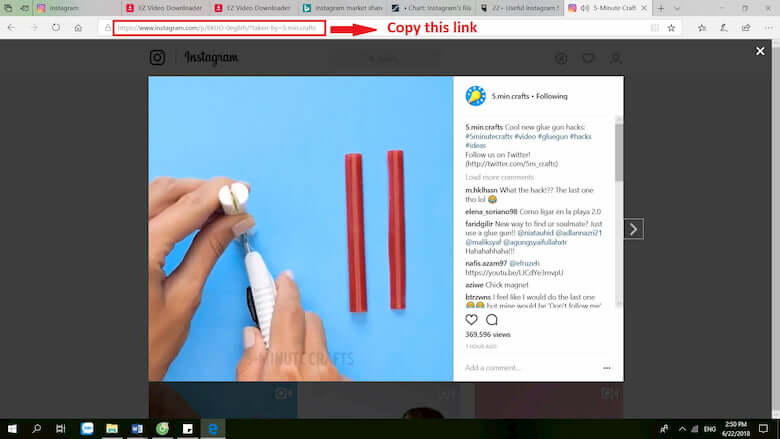
Step 3: Open https://smartvideodownloader.com/instagram/ in your browser and paste the link you copied above into the text box. Click the Download icon.
Step 4: A new tab will open, where you can choose your preferred video format, SD quality or HD quality (if available) and click on icon download.
2. Download Instagram Videos On Mobile phones
The instructions described above also work for most modern phones, the only difference is you need to open smartvideodownloader.com using your phone’s browser (Android/iOS). The rest of the actions are pretty much the same except the link to the video has to be copied from the app rather than the browser.
a. On Android phones
Step 1: Open Instagram app, find the video you want to save.
Step 2: Look closely at the top-right of your screen, you’ll see three dots, tap on it.
Step 3: Some options will pop-up. Tap on Copy link.
Step 4: Go to https://smartvideodownloader.com/instagram in your browser and paste the link into “Enter video URL” text box at the top of the page, then click Download.
Step 5: Select your preferred video format, SD quality or HD (if available) quality to download. Tap download icon.
b. On IOS
Step 1: Open Instagram app, find the video you want to save.
Step 2: Look closely at the top-right of your screen, you’ll see three dots, tap on it.
Step 3: Some options will pop up, choose Copy link.
Step 4: Go to https://smartvideodownloader.com/instagram/ in your browser and paste the link into the “Enter video URL” text box at the top of the page, then click Download.
Step 5: Select the format you wish, SD quality or HD quality to download. Tap Download icon.
Now that you’ve saved the video, you can view it from your phone anytime. As you can see, the process is quite simple and can do in a matter of minutes. Once the download is complete, you can see the videos on your phone in the video app.
Q&A about download Instagram video
1. Is your website is free?
Yes!!! My website is FREE and always be FREE. With https://smartvideodownloader.com/, you only need to copy paste the video URL and see the video converting and downloading from Instagram into your computer/mobile anytime and anywhere.
2. Do I need an account to use your website?
No. No need to spend your time registering on the website or filling out any forms. All you have to do is to use the video link to download the video of your choice from Instagram in no time. As these download to the hard disk of your laptop/computer, you can watch them whenever you want even without the need of being connected to the internet.
3. Can I download without watermark?
Yes. You can download any video in Instagram without watermark with us – https://smartvideodownloader.com.
4. Can I download Instagram private video (private account)?
Yes. You can download videos or pictures from a private account when you are following it. Go to my website: https://smartvideodownloader.com/ – a private Instagram downloader, then copy-paste the URL of the particular picture/video and so it will be downloaded to your phone and you can easily view them in your picture gallery.
5. Can I download Instagram in Mp3?
Yes. smartvideodownloader.com (smartvideodownloader.com) support you to convert an Instargram Video to mp3. To do it, please go to https://smartvideodownloader/. You can choose various formats like: Mp4, Mp3, 3GP, WMV, FLV, MO, MP3, WEBM
Why The Download Video Instagram Video Downloader?
You will find many online platforms where you can download your favourite video from Instagram, but The Down Video has some outstanding special features that make us different from others. We look after the needs and wants of every user. Our downloaded videos have great graphic resolutions and you will not find any glitches.
Here are some more advantages which you get while downloading your video at our website-
- Free of cost
The services that we offer are completely free and does not cost you a single penny. Even you do not need to sign up for making an account or download the software app. - Fast download speed
The speed of downloading the videos are at higher rates and it also sometimes depends on the internet connectivity of our device. - Support multiple video resolutions
We do not compromise the quality of the graphics of the videos. We do support HD resolutions. You can pick from 20p, 480p, 720p, 1080p, etc. - Cross-platform system
You can have access to our website at any of the systems. Whether you are operating on Windows, macOS, Linux, iOS, or Android. You can use any of the systems if you want to download a video from our website. - Multifunctional
You can download the video in any form and save it in MP3 or MP4 forms in whatever quality you want.
- About Us
- Akıllı TV Video Downloader
- Bandcamp Free Music Downloader Online
- Best Soundcloud Music Downloader Online – Fast and Easy
- Best Twitch Video Downloader Online – Fast and Easy
- Bitchute Free Video Downloader Online
- Blog
- Blogger Online Free Downloader – Fast and Easy
- Buzzfeed Video Downloader Online – Fast and Easy
- Contact Us
- Copyright Notice
- Douyin video downloader without watermark for free
- Download BiliBili Videos Online
- Download Kwai Videos Online – Fast and Easy
- Espn Video Downloader – Fast and Easy
- Febspot Video Downloader – Fast and Easy
- Flickr Video Downloader – Fast and Easy
- Free Online 9GAG Video Downloader
- Free Online Facebook Video Downloader
- Free Online YouTube Video Downloader
- Free Streamable Video Downloader – Fast and Easy
- Gaana Music Downloader – Fast and Easy
- How to Download
- IMDB Videos Free Downloader – Fast and Easy
- Imgur Videos, Image & Gif Downloader – Fast and Easy
- Izlesene Videos Downloader – Fast and Easy
- Mashable Video Downloader Online – Fast and Easy
- MX Takatak Videos Downloader – Fast and Easy
- Odnoklassniki (Ok.ru) Video Downloader – Fast and Easy
- Online Free Dailymotion Video Downloader
- Online Free Likee Video Downloader – Fast and Easy
- Online Linkedin Video Downloader – Fast and Easy
- Periscope Video Downloader Online – Fast and Easy
- Pinterest Video Downloader – Fast and Easy
- Privacy Policy
- Puhu TV Video Downloader Free – Fast and Easy
- Reddit Video Downloader with Audio – Fast and Easy
- Rumble Video Downloader – Fast and Easy
- SVD Video Downloader Online
- TED Video Downloader Online – Fast and Easy
- TikTok Video Downloader Without Watermark for FREE
- TOS
- Tumblr Video Downloader – Fast and Easy
- Twitter Video Downloader Online – Fast and Easy
- Vimeo Video Downloader Online – Fast and Easy
- VK Video Downloader Online – Fast and Easy